I was making a new blog background for my personal blog, and I thought I would share what I came up with. Click on the image to download the file. Click HERE for directions on how to install the background on to your blogger blog. (Note- I've already created the image, so skip down to the part in the directions where it talks about uploading your image to photobucket.) I hope you all enjoy!
You can customize the title on your header by opening it in Photoshop, add whatever text/photos you want, and then save it as a jpeg. To install it on your blog go to your layout and click "Edit" in the header box. Browse for the image and upload it. Under "placement" choose "Instead of title and description" and hit save.
Subscribe to:
Post Comments (Atom)


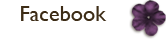







3 comments:
Thank you so much for this Freebie. I want to let you know that I posted a link to your blog in Creative Busy Hands Scrapbook Freebies Search List, under the Blog Background(s) post on Jan. 18, 2009. Please, notice that I've changed my url(and blinkie). Thanks again and Happy New Year.
Very nice, Suzanne! Is this a hint of what your newest kit is? :)
Thanks Tulip. You are very talented!
Post a Comment